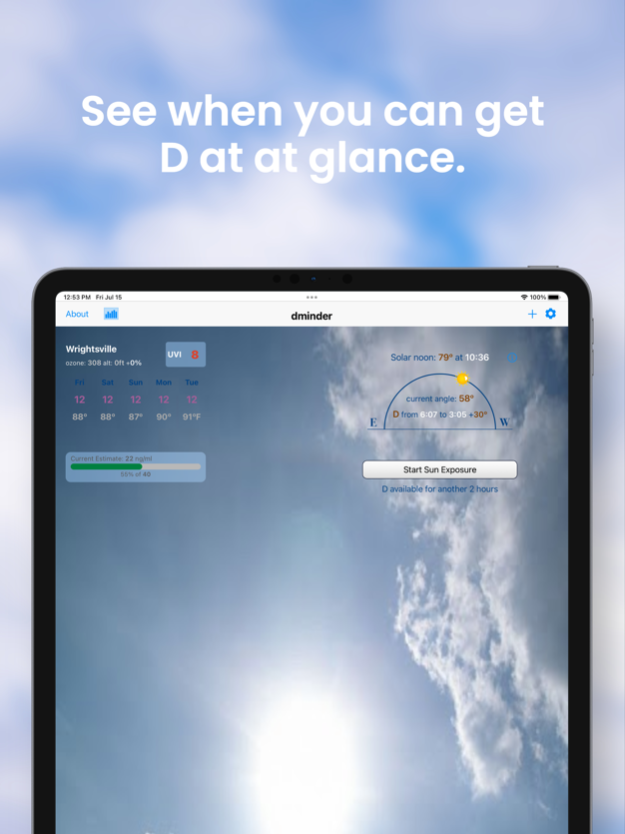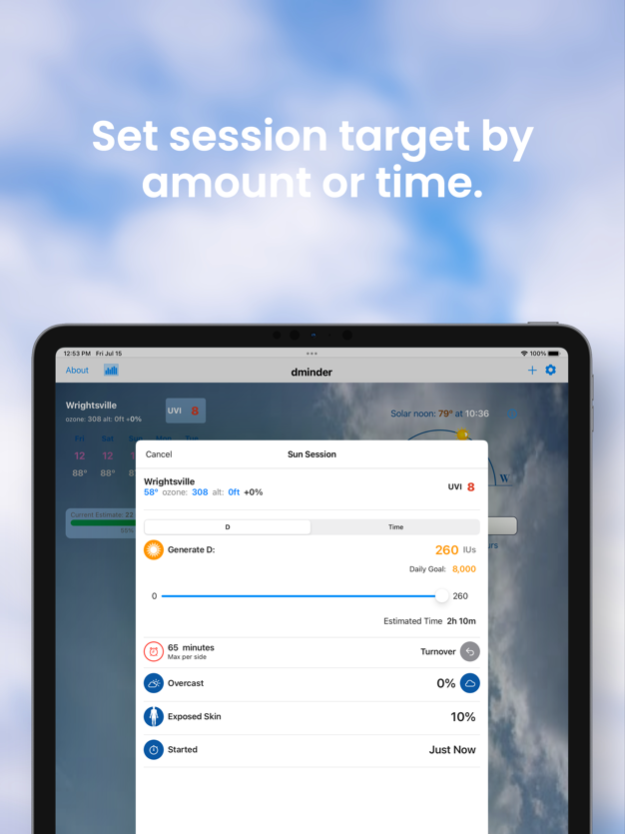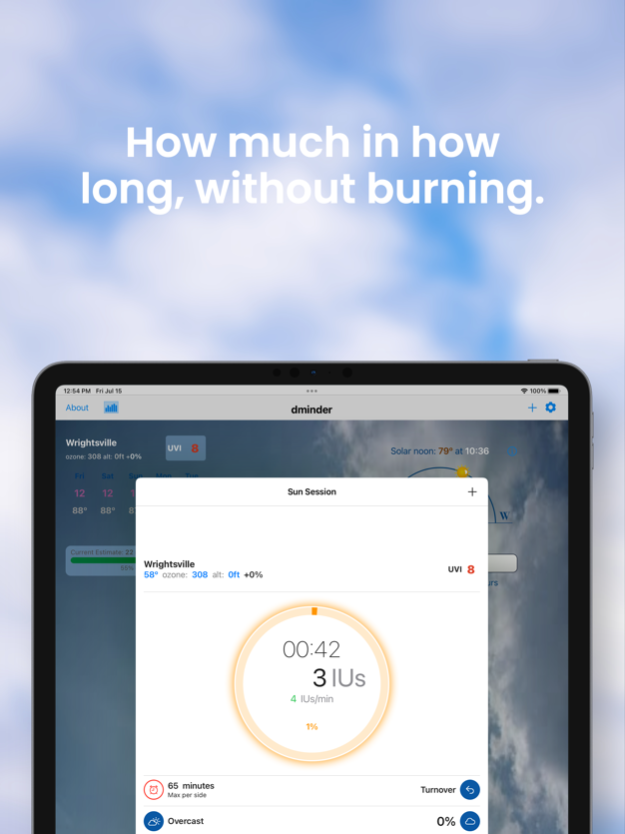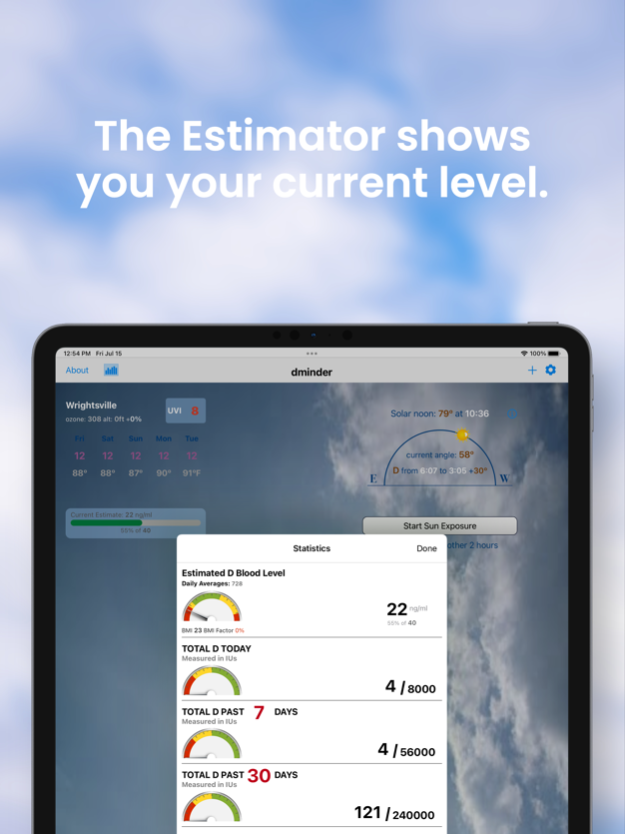D Minder Pro 9.29.3
Free Version
Publisher Description
The idea behind this application is that it will help you track and manage your Vitamin D.
This new version integrates with the Apple Health app to make seamless data exchange possible in the following ways:
* on setup, profile information is fetched from the Health App if the user allows it
* the user's weight (a factor in D generation) is fetched on an ongoing basis, making it unnecessary to update it
* the app will write vitamin D doses, including session information into the Health app
You setup basic information one time, like your height and weight and skin type and then any time you are outside, during the prescribed hours (and parts of the year), you can have it compute the amount of D you are getting in a stopwatch interface. It will also track how long you can stay out and warn you when the time is up.
The application will notify you with the next opportunity to generate vitamin D.
Each day, you can see forecasts based on your location, and you can also see the solar position, your generated vitamin D vs. target etc.
In the Pro version, you can see your exposures' history and you will be able to schedule future events for next exposures.
Jun 17, 2023
Version 9.29.3
- fixing a bug with an api call that was crashing the app
About D Minder Pro
D Minder Pro is a free app for iOS published in the Health & Nutrition list of apps, part of Home & Hobby.
The company that develops D Minder Pro is ontometrics. The latest version released by its developer is 9.29.3. This app was rated by 6 users of our site and has an average rating of 4.3.
To install D Minder Pro on your iOS device, just click the green Continue To App button above to start the installation process. The app is listed on our website since 2023-06-17 and was downloaded 317 times. We have already checked if the download link is safe, however for your own protection we recommend that you scan the downloaded app with your antivirus. Your antivirus may detect the D Minder Pro as malware if the download link is broken.
How to install D Minder Pro on your iOS device:
- Click on the Continue To App button on our website. This will redirect you to the App Store.
- Once the D Minder Pro is shown in the iTunes listing of your iOS device, you can start its download and installation. Tap on the GET button to the right of the app to start downloading it.
- If you are not logged-in the iOS appstore app, you'll be prompted for your your Apple ID and/or password.
- After D Minder Pro is downloaded, you'll see an INSTALL button to the right. Tap on it to start the actual installation of the iOS app.
- Once installation is finished you can tap on the OPEN button to start it. Its icon will also be added to your device home screen.